Market by Dinnerly is now available in your account area! It’s where to shop for a tasty range of the best ingredients, basics and pantry goods from our trusted suppliers. You’ll also find seasonal specials such as roast dinners, desserts and snacks.
Shopping the Market is easy. To add items to your order, log into your Dinnerly account and head to ‘Orders’. Scroll to the week you’d like to order for, then click the orange ‘Edit Recipes’ link.
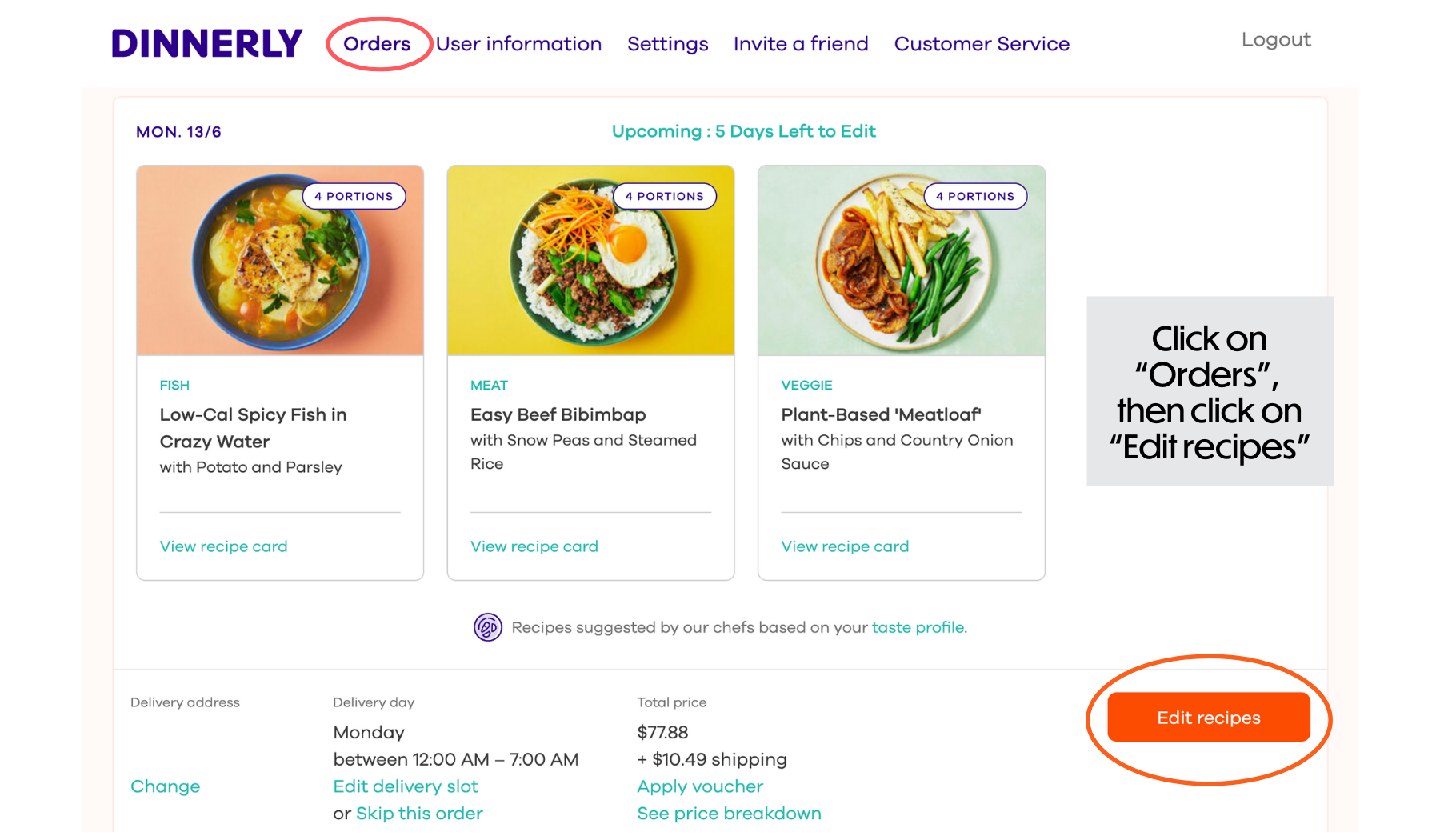
You will then see ‘Market’ next to ‘Menu’ at the top left of the navigation bar. Click on ‘Market’, then select the items you want to purchase.
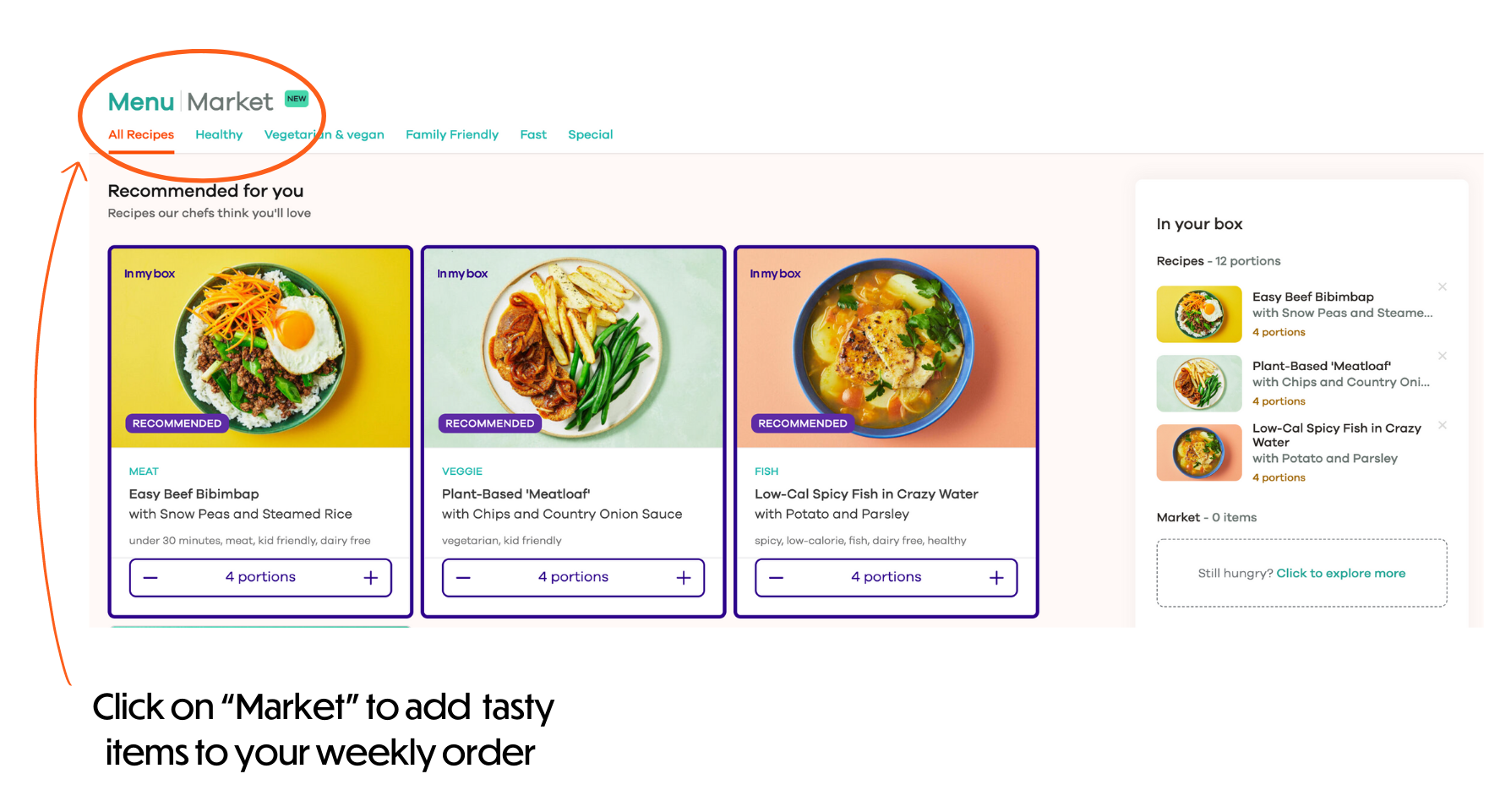
Market items are only available as additions to a flexible subscription order and cannot be purchased as standalone items. All Market items you choose will form part of your order for the relevant week, and they’ll be delivered at the same time as your meal kit order during that week only. Please note that your Market items will arrive in a separate box to your meal kit order, but at the same time and with the same delivery partner.


